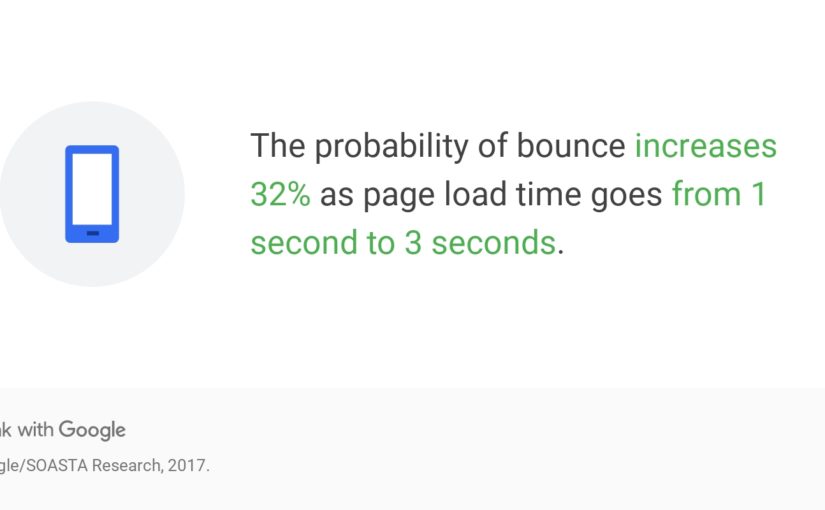- In short, your website should load as fast as possible!
- The ideal website load time for mobile sites is 1-2 seconds.
- 53% of mobile site visits are abandoned if pages take longer than 3 seconds to load.
- A 2-second delay in load time resulted in abandonment rates of up to 87%.
- Google itself aims for under half-a-second load time
- A VERY SLOW SITE can be a NEGATIVE Google Ranking factor.
- The average load time for mobile sites is 19 seconds over 3G connections. Models predict that publishers whose mobile sites load in 5 seconds earn up to 2x more mobile ad revenue than those whose sites load in 19 seconds.
- People would not return to websites that took longer than four seconds to load and formed a “negative perception” of a company with a badly put-together site or would tell their family and friends about their experiences.
- Slow load times are the primary reason visitors abandon a checkout process.
- In studies, Page Time Load goes from 1s to 3s – the probability of bounce increases by 32%.
- In studies, Page Time Load goes from 1s to 5s – the probability of bounce increases by 90%.
- In studies, Page Time Load goes from 1s to 6s – the probability of bounce increases 106%.
- In studies, Page Time Load goes from 1s to 10s – the probability of bounce increases 123%.
- In a recent study, the average load time for a web page was 3.21s.
- In a recent study, the average load time for a mobile web page is 22 seconds.
- For every 100ms decrease in homepage load speed, a company’s customer base saw a 1.11% lift in session-based conversion
- Users read fewer articles each day whilst experiencing delays loading each web page. The speed of the site negatively impacts a user’s session depth, no matter how small the delay.
- Two-thirds of US consumers (67%) cite slow loading times as the main reason they would abandon an online purchase.
- 47 percent of consumers expect a web page to load in two seconds or less.
- 40 percent of consumers will wait no more than three seconds for a web page to render before abandoning the site
- 52 percent of online shoppers stated that quick page loading is important to their site loyalty.
- Shoppers often become distracted when made to wait for a page to load. 14 percent will begin shopping at another site, and 23 percent will stop shopping or walk away from their computer.
- Remember to optimize your images – the most important thing you can do to decrease download times. Load background images via external CSS. Minimize white space, line returns, and comment tags. Remove unnecessary META tags and META content. Minimize unnecessary javascript and another client-side scripting. A technical approach to improving user experience, it seems to me, would begin with site speed.
- A faster site should improve visitor satisfaction levels and the number of conversions.
- Google might crawl your site slower if you have a very slow site (confirmed by Google).
- Retail and travel sites – 79 percent of online shoppers who experience a dissatisfying visit are less likely to buy from that site again. 64 percent would simply purchase from another online store.
- Automotive retail sites take on average 6 seconds to load.
- Customer packaged goods sites take on average 6.1 seconds to load.
- Finance sites take on average 5.1 seconds to load.
- Healthcare sites take on average 5.6 seconds to load.
- Media sites take on average 5.5 seconds to load.
- Retail sites take on average 6 seconds to load.
- Technology sites take on average 6.8 seconds to load.
- Travel sites take on average 6.7 seconds to load.
- Improving your desktop site speed score in isolation of developing a compelling user experience, will not magically lead to BETTER rankings in Google in the short term.
- Ranking is a nuanced process and there are over 200 signals, but now speed is one of them. Know that ‘content’ and relevance’ are still primary. Website and page load speed may affect Google rankings, just not as much as high-quality links, good titles & content that satisfies a search engine visitors’ intent.
Category: Web Design
JavaScript & its potential impact on search performance
I’ll keep it simple: JavaScript is key in today’s environment as it adds interactivity to a page. By doing so, it may alter some key HTML elements that are very important for SEO. You can easily check how a page would look without JS by using this convenient tool by Onley: WWJD.
Realistically speaking, you need only one of the following tools in order to check whether JavaScript might be a problem for your on-page SEO:
- Mobile friendly test
- Rich snippet results
- URL Inspection tool
All the above tools are very useful for any type of troubleshooting as they are showcasing the rendered-DOM resources in real-time (different from what the “view-source” of a page looks like).
Once you’ve run the test, click to see the rendered HTML and try and do the following checks:
The Basics of SEO Friendly Design and Development
The main role of a business website is to inform potential customers about the availability of various products and/or services and the client benefits accruable in the event that you opt to transact business with that particular company. This sort of marketing cannot be successful without the incorporation of SEO right from the start; it is imperative to have a SEO-friendly website design to ensure that your business website will eventually rise and reside in the higher echelons of search engine results. What elements should therefore be incorporated for the realization of a SEO-friendly website design?
Effective keyword research is the first of these and a proper understanding of what a business’ objectives are is necessary so as to get it right. Of course, knowing what the business objectives are will help to clarify several integral issues. A website designer will become aware of a business’ target market and area and thus be able to simulate the path that online visitors will use to reach the website. The designer will also be in a position to create effective sitemaps (the most recommended options are XML, ROR, URL List and HTML). This will no doubt help in the creation of effective contents rich in specific keywords and which will be used to target the business’ potential customers once the website is in operation.
The website must also be designed in a manner that will ensure search engine-friendly navigation i.e. a navigation protocol that is easily comprehensible for the search engines. For this aspect of on-page SEO there is need for a top-notch internal linking structure and the implementation of text-based links and buttons is a sure way of achieving superb accessibility. Opting for a flash-based navigation system is unadvisable for two main reasons. First, search engines cannot read text on images, and second, mobile devices (which are increasingly being used currently) are generally non-supportive of flash elements. Proper link labeling is also important as both the visitors and search engines need to be accurately directed to relevant pages.
Ensuring speedy website load times is another aspect that greatly accentuates SEO-friendliness. Website design must therefore ensure that elements which can hinder speedy load time are eliminated. With regards to CSS files, it is advisable to strategically place all the code and get rid of all irrelevant code, as well as to sparsely use JavaScript. Loading time will also be enhanced with the incorporation of proper image and file size.
Having done proper keyword research the next requirement will be to ensure that the identified keywords are placed in strategic positions within the website’s user-friendly contents. The most effective positions include the title tag, Meta description and keywords, navigation, website slogans, H1, H2 and H3 tags, breadcrumb trails, bullet points, alt text, the core website copy, internal and footer links, file/folder names, URLs, etc. Nevertheless, it is important to ensure that keyword density is agreeable with Google’s stipulations for user-friendly contents.
The integration of social media is an essential aspect of SEO-friendly website design. Placing various social media icons prominently on the site will let visitors know of the business’ availability on the indicated social networks. From the search engine perspective, daily use of Twitter can greatly augment keyword placement and accelerate the Google cache rate i.e. the frequency at which Google will visit the website to check for updates.
What are the fundamentals of effective SEO-friendly WEBSITE DESIGN?
The main role of a business website is to inform potential customers about the availability of various products and/or services and the client benefits accruable in the event that you opt to transact business with that particular company. This sort of marketing cannot be successful without the incorporation of SEO right from the start; it is imperative to have a SEO-friendly website design to ensure that your business website will eventually rise and reside in the higher echelons of search engine results. What elements should therefore be incorporated for the realization of a SEO-friendly website design?
Effective keyword research is the first of these and a proper understanding of what a business’ objectives are is necessary so as to get it right. Of course, knowing what the business objectives are will help to clarify several integral issues. A website designer will become aware of a business’ target market and area and thus be able to simulate the path that online visitors will use to reach the website. The designer will also be in a position to create effective sitemaps (the most recommended options are XML, ROR, URL List and HTML). This will no doubt help in the creation of effective contents rich in specific keywords and which will be used to target the business’ potential customers once the website is in operation.
The website must also be designed in a manner that will ensure search engine-friendly navigation i.e. a navigation protocol that is easily comprehensible for the search engines. For this aspect of on-page SEO there is need for a top-notch internal linking structure and the implementation of text-based links and buttons is a sure way of achieving superb accessibility. Opting for a flash-based navigation system is unadvisable for two main reasons. First, search engines cannot read text on images, and second, mobile devices (which are increasingly being used currently) are generally non-supportive of flash elements. Proper link labeling is also important as both the visitors and search engines need to be accurately directed to relevant pages.
Ensuring speedy website load times is another aspect that greatly accentuates SEO-friendliness. Website design must therefore ensure that elements which can hinder speedy load time are eliminated. With regards to CSS files, it is advisable to strategically place all the code and get rid of all irrelevant code, as well as to sparsely use JavaScript. Loading time will also be enhanced with the incorporation of proper image and file size.
Having done proper keyword research the next requirement will be to ensure that the identified keywords are placed in strategic positions within the website’s user-friendly contents. The most effective positions include the title tag, Meta description and keywords, navigation, website slogans, H1, H2 and H3 tags, breadcrumb trails, bullet points, alt text, the core website copy, internal and footer links, file/folder names, URLs, etc. Nevertheless, it is important to ensure that keyword density is agreeable with Google’s stipulations for user-friendly contents.
The integration of social media is an essential aspect of SEO-friendly website design. Placing various social media icons prominently on the site will let visitors know of the business’ availability on the indicated social networks. From the search engine perspective, daily use of Twitter can greatly augment keyword placement and accelerate the Google cache rate i.e. the frequency at which Google will visit the website to check for updates.